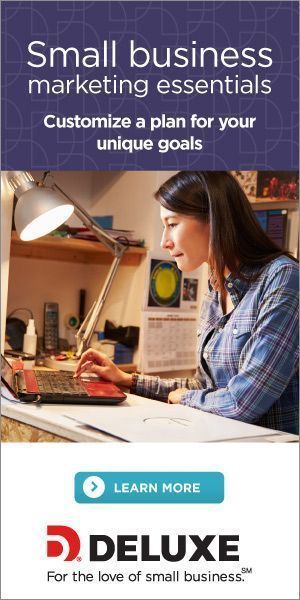Simple Tips On How To Download Ebooks
March 19, 2018

You can purchase an e-book from popular websites like Rough Guides. Their download uses 30MB to 120MB of the internet data. It is recommended to download e-books using WiFi or from a mobile network with sufficient data. Original Online Books comes along with patents and copyrights. The following are some the ways in which you can download an e-book.
- Android- E-books are mostly read on smart phones and tablets which carry Google’s Android operating system. Initially you need to buy the e-Pub version. Then you have to install any e-Pub based reader like Aldiko e-Reader. There are a number of e-Reader programs in Android Devices where Aldiko e-Reader is one among them. It is available for free in the e-Pub format. It is available in two packages which include free-ad supported version and £2.49 ad-free version. If you want to download Aldiko, click Android Market and search for “Aldiko”.
Know Much More About : E-Books And Their Environmental Benefits
To install the application follow the instructions prescribed.

- If you are done with the purchase, a download link will be sent through mail. You have to click on the link to download the e-book file to our device.
- Once the e-book is downloaded in the phone, you have to simply add it to the Aldiko library in our mobile. In some cases, the app automatically recognizes the e-book and adds it to the bookshelf. If there is nothing mentioned you have to follow the steps.
- Now you have to open the app and click on its menu. It will direct us to GET BOOKS where you can select the book and import it simultaneously. When you set up Aldiko in our smart phones, the library appears which holds all the books with their titles.
- You can go through the entire book shelf where all the books are downloaded. By clicking on the books, you can start our reading. To go to the next page of the book, you must swipe to the left on the current page or simply tap on the right side of the page.
- Similarly if you want to go to the previous page, swipe to the right on the current page or tap on the left side of the page. If you want to select a specific section, click menu and select Contents in your phone. This directs us to the Table of Contents page where you can select any section or chapter in the book as per our choice.
- Similarly if you want to select any phrase or word, click the Menu, click More button and then select Search. When the search screen displays, you can enter any phrase or word as per our need.
- Kindle- These e-books are also available Amazon’s line of Kindle readers which includes Kindle Fire and e-lnk versions (Kindle Touch, Kindle DX, Kindle Keyboard). E-books can be viewed in Kindle by downloading the MOBI file format. You can purchase e-books from Rough Guides, which consequently sends a download link to our mail. By clicking on the link you can download the MOBI or PDF format as per our choice.